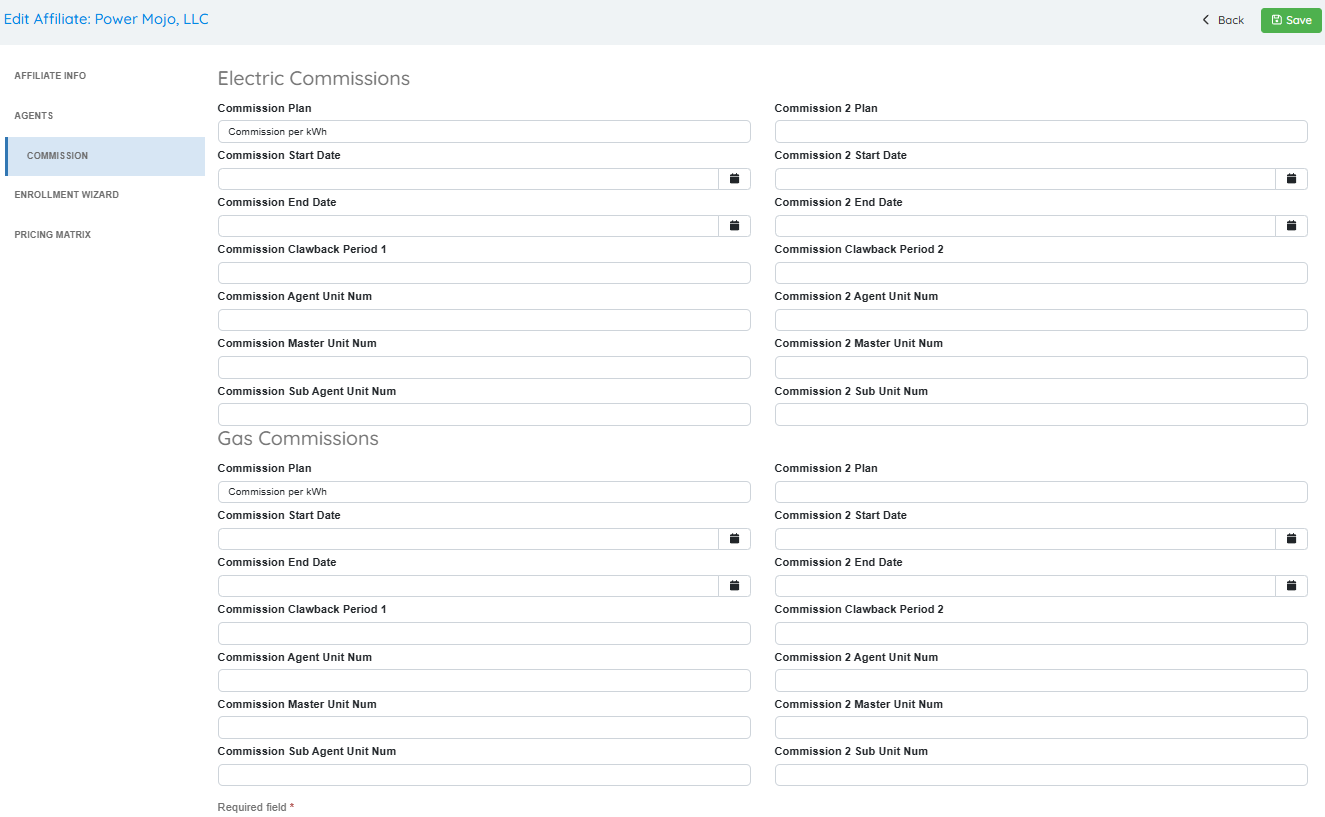2025-13
Iteration: 2025-13
October 20th, 2025
Whats New?
Drop Request Queue →
Improvements
|
|
|
|
|
|
|
|
Fixes
|
|
|
|
|
|
|
|
|
|
|
|
|
|
|
|
|
|
|
|
|
|
|
|
|
|
|
|
|
|
|
|
|
Features & Fixes Details
Drop Request Queue
Some utilities allow a slight delay to inform the drops requested by customers. To take advantage of this, the REPs can retain drop requests for a few days before submitting them to the billing system to try and recover the customer before even generating the drop. With this new feature, instead of sending drop transactions straight to the Billing System, OpsAdmin sends these transactions to a queue where users can work through these transactions in an attempt to retain customers. To make use of this feature, 3 new roles were added to User Manager: Drop Requests Queue: Access, Drop Requests Queue: Release Requests, Drop Requests Queue: Cancel Requests.
Utility Manager
This release revamps the Drop Configuration section in Utility Manager, removing old unused fields and adding 2 new ones:
- Drop Request Hold Hours: Number of hours a drop request will be retained before sending it to the billing system. If this field remains empty, drop transactions are sent straight to the Billing System and they appear with a status that reads Released Automatically.
- Allow Customers To Cancel Drop During Hold Window: By enabling this checkbox, customers can cancel an already requested drop transaction through MyAccount.
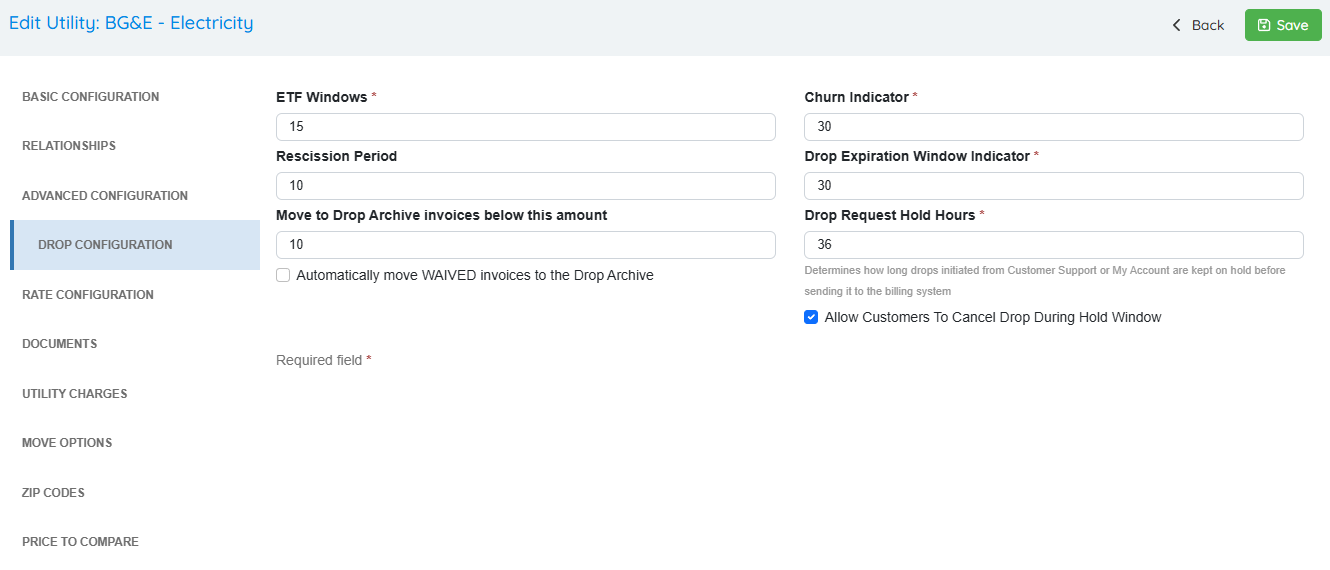
Customer Support
When generating a drop transaction from Customer Support, the “Drop Request” UI now includes a “Flag for Review” checkbox as well as an area to insert notes:
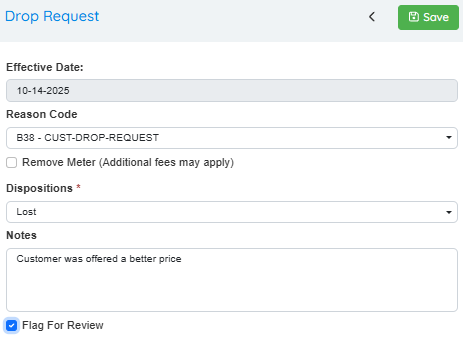
The transaction is now visible on the Drop Request Queue with a Pending status. The request can only be sent to the billing system when the specified hours have passed by and the status is *Pending *OR when the drop status is Released, in spite of the configured delay.
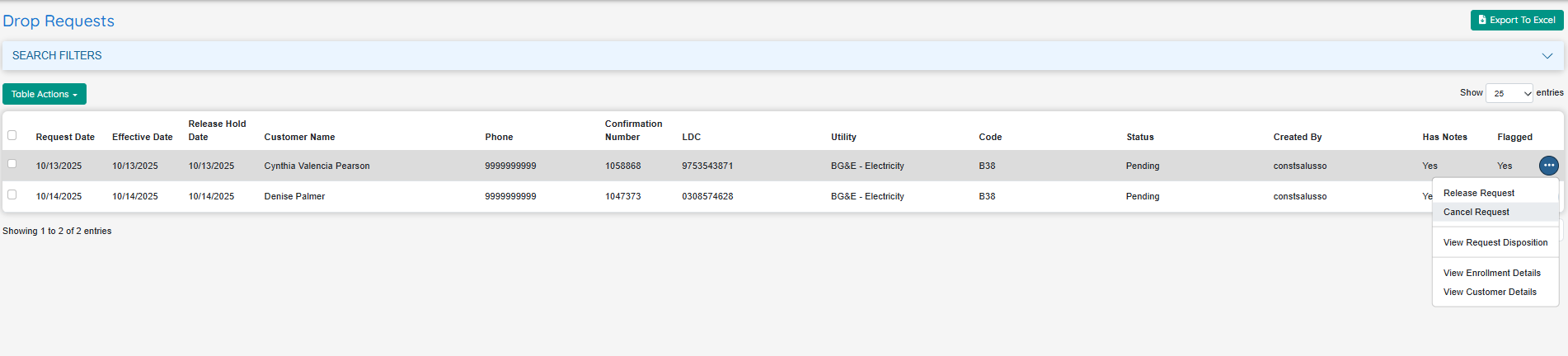
Records are shown from older to newer and users can:
- Release Request: Submits the transaction to the billing system. It appears disabled if the record has already been exported to the billing system or the release date has been reached.
- Cancel Request: Changes the status to Cancelled. It appears disabled if the record has already been exported to the billing system or the release date has been reached.
- Massively release or cancel selected transactions.
Background Job Logic
The existing Import drop job that brings all the drop transactions from the Billing System to OpsAdmin now includes a validation so that if there is an incoming drop transaction from the Billing system for a record that already has a drop request, this drop request is Canceled.
The automated job that exports all the drop requests has been upgraded to handle multiple scenarios such as delayed drops, drops that have exceeded their release date, drops that should be submitted immediately, etc.
MyAccount
If a customer has requested to drop through MyAccount, now they have the option to cancel that request by clicking on the "Cancel Drop Request" button. This is only for those utilities with a Delay configured and when the transaction has not been submitted to the Billing System yet or previously cancelled.
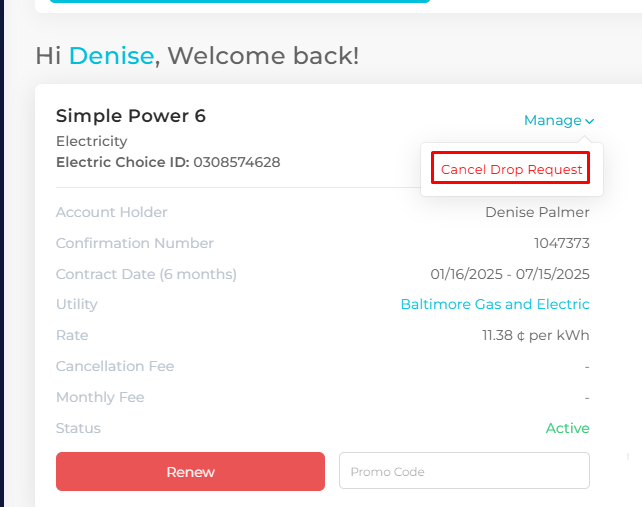
Overwrite calculated ETF Amount in Drops Manager
Some contracts require early termination fees (ETFs) to be determined after the customer drops, based on factors outside the system. To support this, Ops Admin now provides a Custom ETF Type where the value is not predefined but entered manually at the time of drop by authorized users. This ensures accurate handling, clear communication to agents and customers, and maintains compliance with notice obligations.
To enter a custom ETF amount, users should have the role: Drop Management -> ETF Invoice Queue: Edit custom ETFs.
There is a new ETF Type in Plans Manager: “Custom”. When this Cancellation Fee Type is selected, the field “Cancellation Fee” is grayed out and no value can be input.
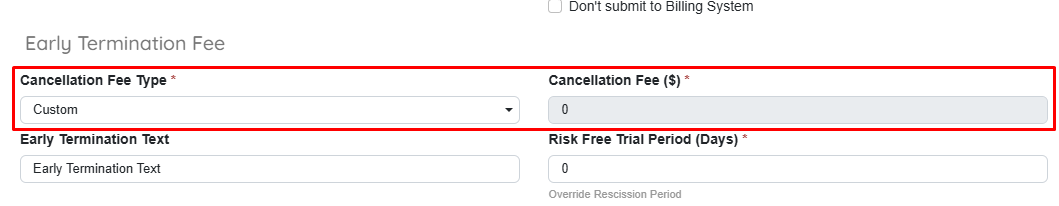
No ETF data is submitted to the Billing System when “Custom” is selected.
When displaying the ETF popup, if the customer is enrolled under a plan with Custom ETF, the calculation is shown as follows:
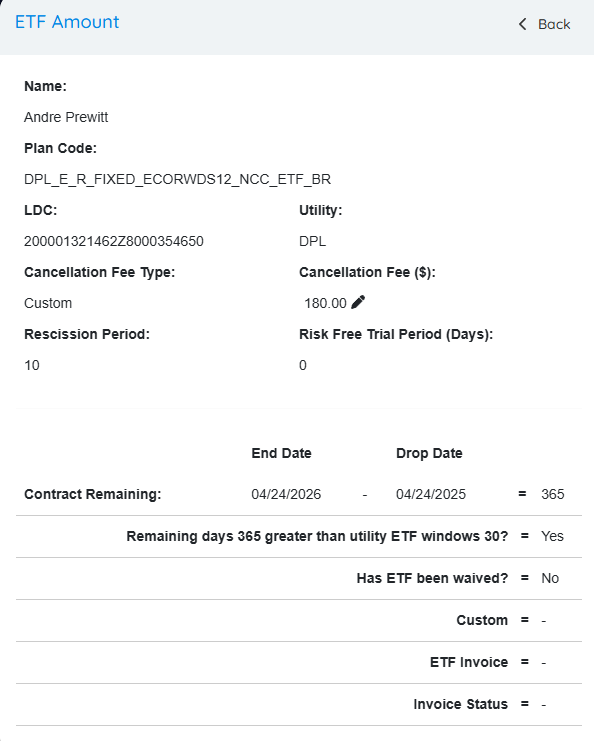
Users can click on the pencil icon to enter the actual fee **as long as the customer has a drop transaction associated. **The “Pending” label indicates that the ETF amount still hasn’t been entered by the user.
Note: Users that do not have the specific role to overwrite ETFs won’t be able to see the pencil icon.
Plans that have this type of ETF show “Customer” across the whole system, including Account Details (Customer Support), Web Enrollment Journey, Quick Enrollments, ETF Invoice Queue.
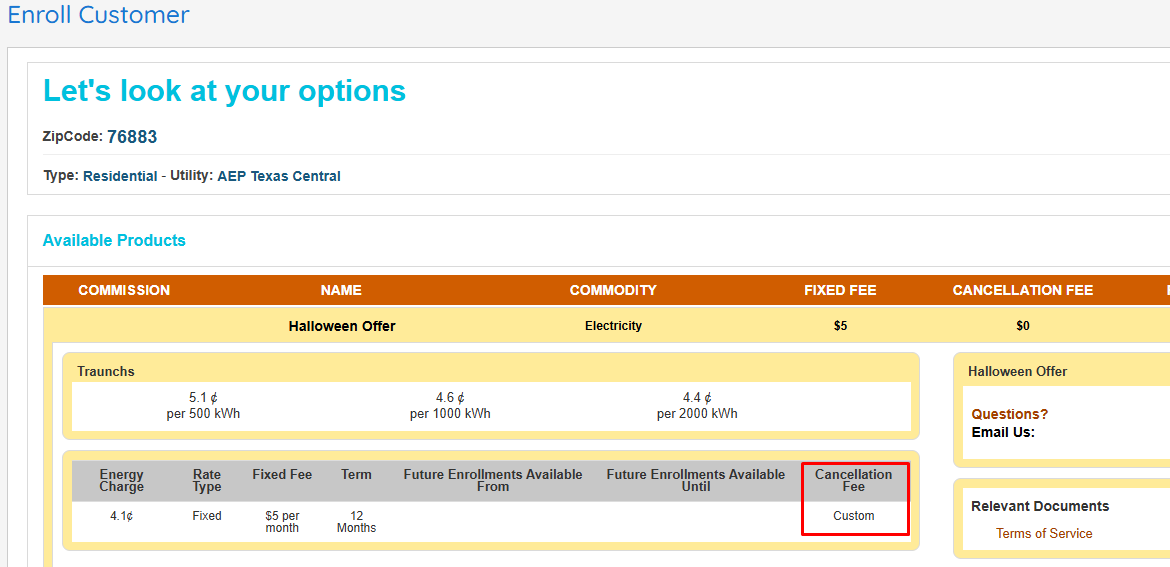
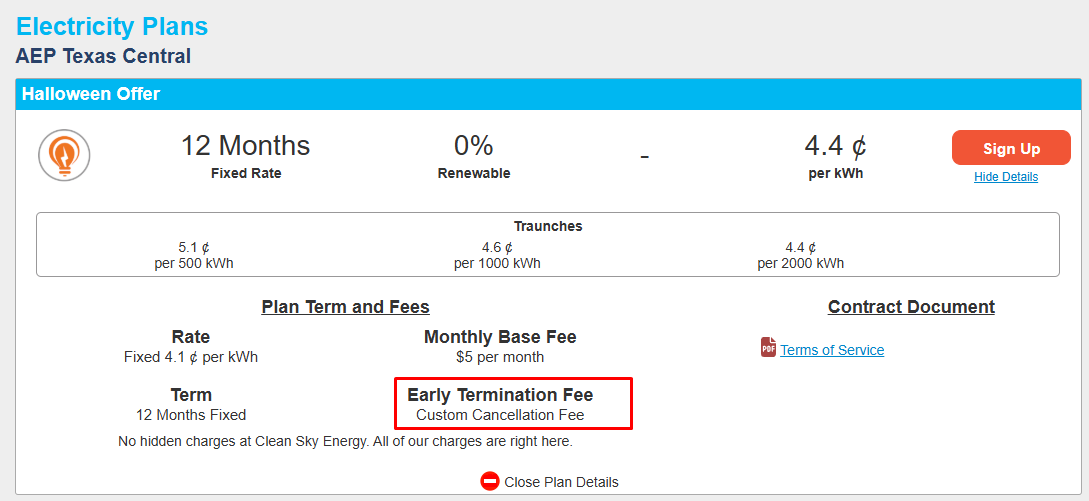
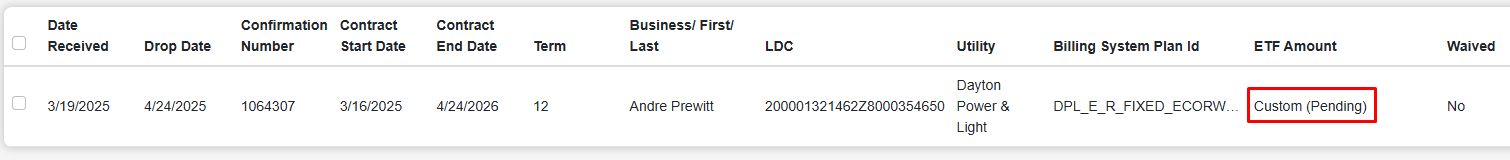
Replacement values that pertain to ETF data show “Custom” as well, for example: ARP_ETF, PLAN_ETF and any other dynamic field related to the ETF.
Drop Process
When an account tied to a Custom ETF is dropped, the following rules apply:
- If the drop transaction happens inside the ETF Window period, Rescission period or Plan Risk Free Period, the drop is sent directly to the Drop Archive.
- If the drop happens outside those periods and the ETF hasn't been set:
- The automation configured in System Setup regarding queues and ETF generation is ignored.
- Waiving and manually sending the transaction to the drop archive is allowed.
- In a scenario where the user chooses to massively send ETF Invoices and the drop isn't waived, it is skipped.
- The option to Send ETF Invoice is disabled.
- If the drop transaction happens outside those periods and the etf is already configured, all the logic works just like any other drops, including the utility threshold for 0/small ETFs.
Enhancements for customer data syncing between OpsAdmin and the ESG Billing System
The following enhancements apply to the integration with the ESG Billing System:
- When deleting a customer’s phone number in OpsAdmin, this phone number is deleted in P2C as well.
- The customer’s email address is updated in P2C’s Billing group as well. This only works when connecting via REST API. Integration via SOAP has an issue in this endpoint which ESG was not able to address.
- Billing Address fields are also updated when connecting via REST.
Affiliates: Feature to set commissions per commodity
Users can now define affiliate commissions for electricity or gas. The existing Commissions tab now shows two sets of data for the commodities. The values will be retrieved based on the affiliate plan commodity.